Parent Apps
Parental engagement has a large and positive impact on children’s learning. We have a number of ways in which you can stay informed and work with us to improve your child’s progress:
MyChildAtSchool (MCAS)
This system will replace the ParentApp and ParentPay from September 2024

Parents can access details about their child at school by using MyChildAtSchool. This can either be an app or your phone (available from Google Play and the Apple AppStore) or by going to http://www.mychildatschool.com
A basic user guide, along with other support materials can be found at:
https://docs.bromcom.com/article-categories/for-parents/
If you forget your password to MCAS please click on the Reset Password link on the App, or, using your web browser, go to www.mychildatschool.com and click on the Reset Password link. You must use the email address that you have given the school. An email will be sent to your email account - it will only be valid for 24 hours. Follow the instructions within the email.
Should you experience any issues with your MCAS account please contact us for support via the following options;
Tel: 01553 773393
email: office@springwoodhighschool.co.uk
When emailing, please provide as much detail about your issue so we can make sure we allocate the right department. Please also provide your full name, school and return phone number.
Students
Your child will also have access to an app that they can log into on their phones (available from Google Play and Apple App Store - please search for Bromcom Student App). It can also be accessed via the webpage:
https://www.bromcomvle.com/?schoolid=14633
You will be given access to this once school resumes in September.
Parents Evening
Parents’ Evening allows parents to see teachers' available parents' evening appointment times on one screen and choose a time that suits them with ease. Once booked, parents receive an automatic confirmation of the appointment.
For any queries please email: data@springwoodhighschool.co.uk
To log in please click on the Parents Evening icon
Parent View
Parent View gives you the chance to tell Ofsted what you think about your child’s school, from the quality of teaching to dealing with bullying and poor behaviour. The survey can be completed at any time; you don’t have to wait until the school is being inspected.
To log in please click on the Parent View icon
Google Classroom
Please click on the video link opposite to watch a webinar that takes you through Google Classroom.
Show My Homework
The ease-of-use and accessibility gives students a clear picture, allowing them to prioritise their workload and stay organised using their personalised calendar, to-do list and email reminders.
We like to ensure you that homework is set effectively across the school, with statistics available by year, class, teacher and subject. Teachers set homework in advance, using an abundance of resources, and even automatic grading.
For parents who wish to take a more active role in their children’s home learning, they can by having their own Show My Homework account. We've given ‘power’ back to parents. They can now take a more proactive role in driving homework prioritisation, keeping tabs on homework without being intrusive.
Easily stay organised
Consistantly meet deadlines
Anytime, anywhere access
For more information please download the below document.
Show My Homework - Guide to Parents
Please email: homework@springwoodhighschool.co.uk if you have any problems or need a password reset.
To log in please click on the Show My Homework icon
Accelerated Reader
To log in to AR and to take the book tests please click on the link below:
What is Accelerated Reader (AR)?
AR is a reading program that helps teachers support and monitor children’s reading practice. Your child picks a book at their own level and reads it at their own pace. When finished, your child takes a short online quiz to measure how much of the book they understood.
What is a Star Reading test?
Star Reading is an online test used to measure your child’s reading level. The test uses multiple-choice questions and takes around 20 minutes.
How do students select books?
AR includes over 30,000 books. These can be found in the school library as well as public libraries, books shops, homes, etc.
Book Level Book Levels represent the difficulty of the text. The Star Reading test tells your child what range of Book Levels to read within. This is called the Zone of Proximal Development (ZPD).
Points Books are assigned Points based on their word count. Points are earned by passing quizzes. Students are set personalised targets each term by their teacher.
Interest Level The Interest Level indicates for which age group a book is suitable for. It does this based on the content and themes.
How can I help my child become a better reader?
- Make time for them to read at home. Children need to read for at least 20 minutes every day to improve their reading ability. • Encourage your child to read; discuss books, asking questions about what they have read; and visit your local library.
- Find suitable books for your child at www.arbookfind.co.uk. Use the Search function to look for specific titles or topics, or go to Advanced Search to browse for books within your child’s Zone of Proximal Development (ZPD) and interest level.
- To find out more about your child’s reading progress, visit Home Connect. This will allow you to track your child’s progress towards their targets and to view your child’s reading history. Contact the school to find out more information.
Throughout the school year children will be given incentives to encourage them to read more and increase their reading ability.
Additional Links:
Easyfundraising
Raise donations for West Norfolk Academies Trust when you shop online by using easyfundraising. Benefiting all our schools and students.
easyfundraising® is the UK’s biggest charity shopping fundraising site which is simple and free to use, with nearly 4,000 shops and online retailers to choose from which include big names like Argos, Amazon, Ebay, Marks and Spencer and Sainsburys.
To sign up, click the link apposite, fill out a few details and start shopping, alternatively scan the QR Code below: